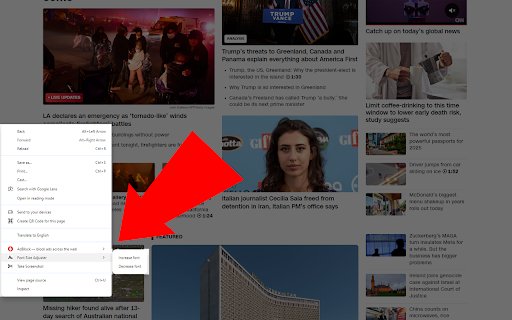Font Size Adjuster in Chrome with OffiDocs
Ad
DESCRIPTION
Adjust font size in the browser with right click.
Increase (or decrease) the font size in browser by 10% increment.
Right click and select "Font Size Adjuster" > "Increase font".
That's it.
To uninstall it, go to "chrome://extensions" and delete it from there.
Thank you
Font Size Adjuster web extension integrated with the OffiDocs Chromium online