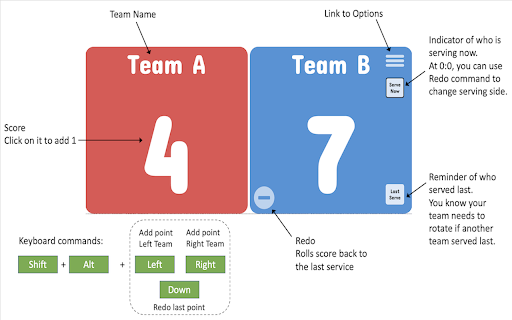Scorer in Chrome with OffiDocs
Ad
DESCRIPTION
Volleyball Score Tracker
Simple extension to track score of a volleyball game.
Allows to define Name and Color of each team, add point, track serving side, redo (rollback last change).
***
Main screen:
-Click on score card of any side to increase it
-Use "Minus" icon to redo the last point
-Click on "Serve Now" to enjoy the full screen experience in a new tab
-Hamburger in the top right corner leads to the Options
Options screen:
-To apply changes on the options page, click on "Save"
-For new game, use "Swap" button on options page to change sides of existing teams
-Button "Back" returns to the Main screen
***
Useful keyboard shortcuts to enable remote work with the extension:
Shift+Alt+Up == open/close the extension
Shift+Alt+Left == add point to the left team. Also key "A" in tab view
Shift+Alt+Right == add point to the right team. Also key "D" in tab view
Shift+Alt+Down == redo the last point. Also key "S" in tab view
Last three work on the Main screen. On Mac keyboard, Alt is called Option key.
***
v1.7 - added ability to preserve results of games for tracking
Scorer web extension integrated with the OffiDocs Chromium online