Youtube Video Effects in Chrome with OffiDocs
Ad
DESCRIPTION
Features: - Fullscreen Support - Control effect parameters with range sliders - Interact some effects with the cursor (Such as Swirl, Bulge/Pinch) - Does not mess with annotations or subtitles - Completely free and with no ads Available Effects: ⭐️ Brightness / Contrast ⭐️ Hue / Saturation ⭐️ Vibrance ⭐️ Denoise ⭐️ Unsharp Mask ⭐️ Noise ⭐️ Sepia ⭐️ Vignette ⭐️ Zoom Blur ⭐️ Triangle Blur ⭐️ Lens Blur ⭐️ Swirl ⭐️ Bulge / Pinch ⭐️ Ink ⭐️ Edge Work ⭐️ Hexagonal Pixelate ⭐️ Dot Screen ⭐️ Color Halftone ------------ Like Youtube Video Effects? Rate us ⭐️⭐️⭐️⭐️⭐️ ------------ Q: How do I use Youtube Video Effects? A: Just install our extension and keep using Youtube as usual.
The FX button will automatically appear next to the three dots icon.
Q: How does it work? A: This extension uses WebGL (Web Graphics Library), which is an API for rendering interactive graphics in browser.
This extension is possible thanks to a JavaScript library called glfx.
js (Created by Evan Wallace, http://evanw.
github.
io/glfx.
js) Found a bug? Got a suggestion? https://github.
com/onurkerimov/youtube-video-effects/issues Made with ❤️ by Onur Kerimov Credit: glfx.
js (Created by Evan Wallace, http://evanw.
github.
io/glfx.
js)
Additional Information:
- Offered by onurkerimov
- Average rating : 3.42 stars (it was okay)
Youtube Video Effects web extension integrated with the OffiDocs Chromium online

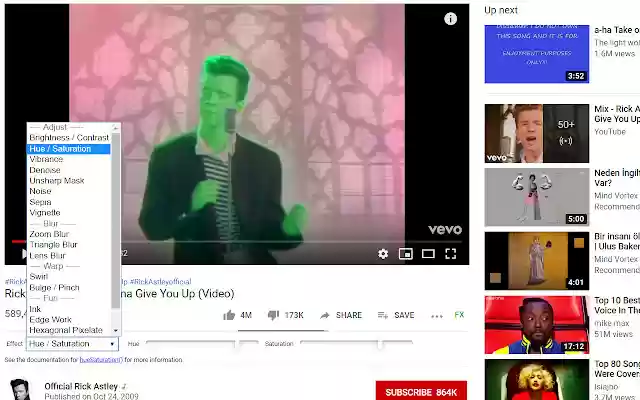








![Among Us on PC Laptop [New Tab Theme] in Chrome with OffiDocs](/imageswebp/60_60_amongusonpclaptop[newtabtheme].jpg.webp)





