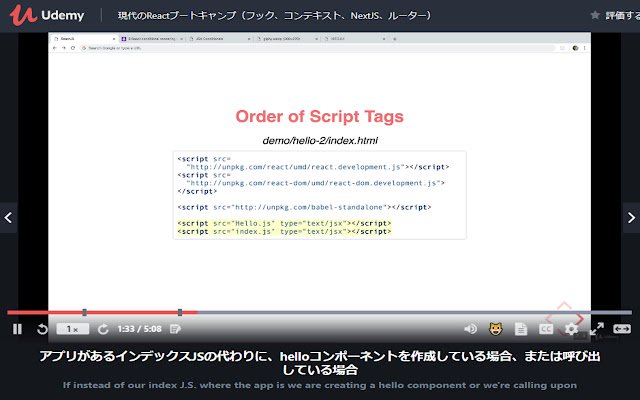Enhancer for Udemy in Chrome with OffiDocs
Ad
DESCRIPTION
# Version 1.0.1 - bugfix # Features ## Transcriptions to Subtitle * Original and Translated subtitles * Working with Chrome built-in GoogleTranslate * Solved the problem of not translating in Chrome * Support Fullscreen # How to Use 1. Go to the lecture page where transcription is set.
2. Turn on Subtitles-> Subtitle Settings-> Show Below Video.
3. From the right-click menu etc.
, select "Translate to Your Language" and Google Translate.
4. Click the