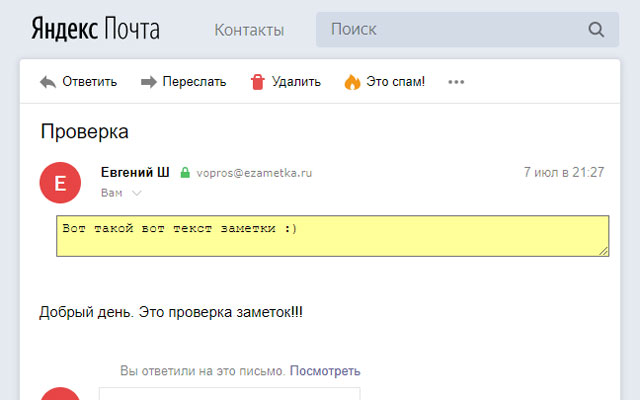Notes in Yandex.Mail — eZametka in Chrome with OffiDocs
Ad
DESCRIPTION
Allows you to add a note to an email in the web version of Yandex.
Mail.
Features: 1. Add notes to emails.
2. Color setting for notes.
For example, you can mark an important note in red.
3. View all added notes in one list.
4. Note reminder: you can set the time and day for the reminder.
On the appointed day and time, it will appear on the screen.
How adding/editing/deleting notes works: 1. Open an email.
At the top of an email, a field for entering the text of the note will appear.
2. Enter the note text.
The text is saved automatically after a short period of time.
3. Navigate to the folder that contains this email.
An icon will appear next to the subject of an email, which says that a note has been added to the email.
4. Hovering the mouse over the icon will show the text of the note.
5. To edit the note, go back to the email.
6. To delete a note, go to an email and clear the note entry field.
Additional Information:
- Offered by ezametka.ru
- Average rating : 4.67 stars (loved it)
- Developer This email address is being protected from spambots. You need JavaScript enabled to view it.
Notes in Yandex.Mail — eZametka web extension integrated with the OffiDocs Chromium online