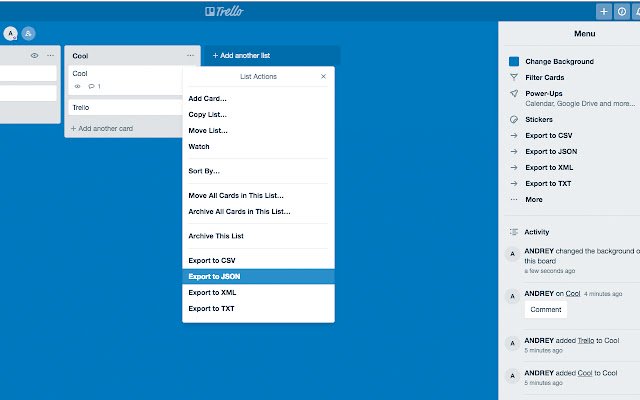Trello Export in Chrome with OffiDocs
Ad
DESCRIPTION
DISCLAIMER: The developer of this extension owns no rights or related in any way to the "Trello" software and related services and trademarks.
This extension is not endorsed by any legal entities owning the rights to the "Trello" software and related services and trademarks.
Use this extension at your own risk and discretion.
DESCRIPTION: “Trello Export” provides an easy-to-use way to export your Trello data in CSV, JSON, XML, and TXT formats.
"Trello Export" - your one-to-go tool for Trello data export! FORMATS: ■ CSV - human-readable data, not recommended for the programmatic parsing ■ JSON - full comprehensive data ■ XML - full comprehensive data ■ TXT - human-readable data, not recommended for the programmatic parsing INSTRUCTIONS: ■ To export all the Trello data available to you, simply click the relevant “Export” link on the Trello homepage and the archive download will start soon.
■ To export the board data, navigate to the required board and select the relevant “Export” option in the board menu.
■ To export the list and its child cards data, click the “List Actions” icon in the list header (multiple dots) and click the relevant “Export” link.
DATA STRUCTURE: File generated on the export: ■ All - ZIP archive of the list-describing files grouped in board-named folders, each folder including the board data file.
■ Board - ZIP archive of the list-describing files along with the board data file.
■ List - list-describing file containing child cards data.
BOARD FILE DATA: ■ Name ■ Description ■ Last Activity Date ■ Closed ■ Subscribed ■ Organization Name ■ Organization Description ■ Visibility Level ■ Comments Restriction Level ■ Invitations Restriction Level ■ Voting ■ Self Join ■ Memberships ■ Short URL ■ Long URL LIST FILE DATA - CARD ENTRY: ■ Name ■ Description ■ Labels ■ Due Date ■ Completed By Due Date ■ Last Activity Date ■ Closed ■ Subscribed ■ Comments ■ Checklists ■ Members ■ Attachments ■ Stickers ■ Short URL ■ Long URL ■ List Subscribed ■ List Closed
Additional Information:
- Offered by Andrey Shevyakov
- Average rating : 3 stars (it was okay)
- Developer This email address is being protected from spambots. You need JavaScript enabled to view it.
Trello Export web extension integrated with the OffiDocs Chromium online