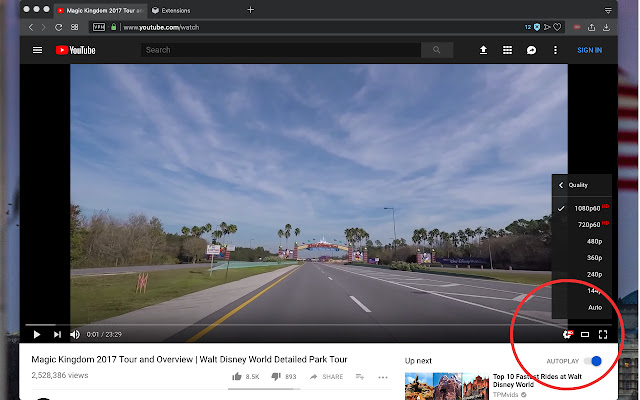Auto High Quality for YouTube™ in Chrome with OffiDocs
Ad
DESCRIPTION
This extension automatically changes the YouTube video quality to a user-selected high-quality resolution.
Features: 1. Select the highest quality by default 2. Do not change the quality if high resolution is already selected (optional feature) 3. Allows the user to select almost all available qualities.
4. It is possible to disable more than 30 FPS frame rates (optional feature).
Use it if you don't have a bandwidth problem, but your browser cannot handle high-frame-rate playing.
5. Use different qualities for visible and hidden YouTube players (optional feature) Some Use Cases: 1. YouTube starts at low quality, but I want to watch at high resolution.
2. YouTube automatically increases quality which causes the loader to appear once per while.
I don't want the player to alter the resolution.
3. YouTube switches to 60 frame rate mode, but my browser drops frames.
Additional Information:
- Offered by balvin.perrie
- Average rating : 3.87 stars (liked it)
- Developer This email address is being protected from spambots. You need JavaScript enabled to view it.
Auto High Quality for YouTube™ web extension integrated with the OffiDocs Chromium online