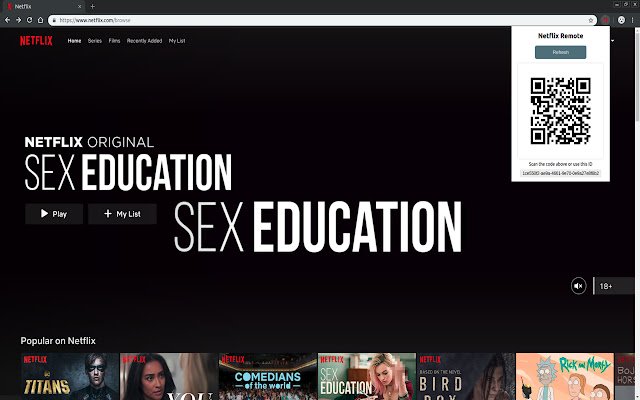Netflix Remote in Chrome with OffiDocs
Ad
DESCRIPTION
Control your Netflix stream with your phone.
Usage: 1. Install the extension.
2. Open Netflix and click on the Netflix Remote button to generate a code for you to scan.
3. Open your phone and navigate to https://butttons.
github.
io/netflix-remote/ or https://bit.
ly/nflx-rm 4. Scan the code OR enter the ID provided there.
Additional Information:
- Offered by butttons.github.io/netflix-remote
- Average rating : 2.5 stars (it was okay)
Netflix Remote web extension integrated with the OffiDocs Chromium online