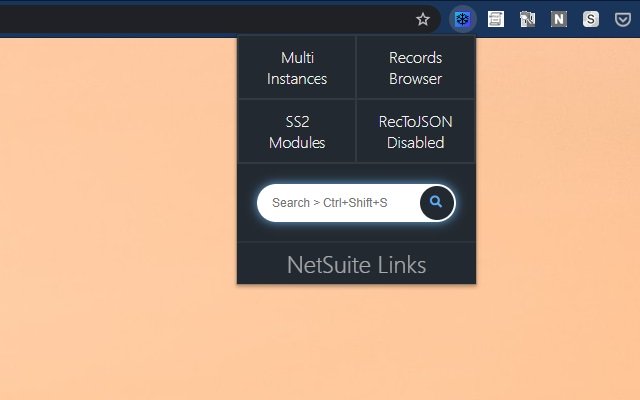NetSuite Links in Chrome with OffiDocs
Ad
DESCRIPTION
No Longer in Development by me.
Feel free to contribute on GitHub (use "Website" link on the web store) and I'll make sure to publish it here.
NOTE: To change the shortcuts, type "chrome://extensions/shortcuts" in URL bar and look for this extension there.
This Extension Provides Following Features : 1. Load Client-Side modules in a page to be used in console (Shortcut -> Ctrl + m) 2. Log In to multiple instances at the same time without closing other instance.
(Shortcut -> Ctrl + i) 3. Search SuiteAnswers (Shortcut -> Ctrl + Shift + s) 4. Open SuiteScript 2 modules page for currently opened instance.
It solves the problem with bookmarks where you have to login for different instance each time.
5. Convert opened record to a very detailed JSON.
6. Provides suggestions for standard modules.
7. Would also load any AMD module in current instance's File Cabinet using "SuiteScripts/<module path>.
js"
Additional Information:
- Offered by Vatsal Chauhan
- Average rating : 4.67 stars (loved it)
- Developer This email address is being protected from spambots. You need JavaScript enabled to view it.
NetSuite Links web extension integrated with the OffiDocs Chromium online