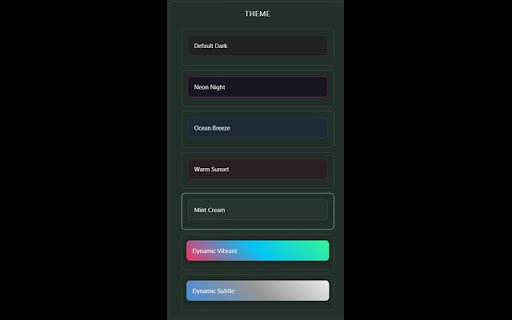Flux Intelligent Playback Suite in Chrome with OffiDocs
Ad
DESCRIPTION
Control media playback and volume across web pages best used on Youtube and YT Music
Flux - Intelligent Playback Suite
Take control of your online media experience with Flux, the smart Chrome extension that puts all your playback controls in one elegant interface. Whether you're watching YouTube videos, enjoying Spotify, or streaming Netflix, Flux gives you a beautiful floating control panel that works seamlessly across all your favorite platforms.
What makes Flux special:
Smart interface that adapts its colors to match your current media
Precise controls for playback speed, volume, and video position
Remembers your preferred settings for each streaming service
Customizable panel that can be positioned anywhere on your screen
Works perfectly with YouTube, YouTube Music, Netflix, Spotify, SoundCloud, and more
No more hunting for controls or switching between tabs - Flux puts everything you need right at your fingertips. The floating panel stays out of your way but is always there when you need it. Simply drag to position it where you want, adjust its size and transparency, and enjoy complete control over your media playback.
Perfect for anyone who loves streaming content and wants a more refined way to control their media. Download Flux today and experience a smarter way to enjoy your entertainment.
Flux Intelligent Playback Suite web extension integrated with the OffiDocs Chromium online