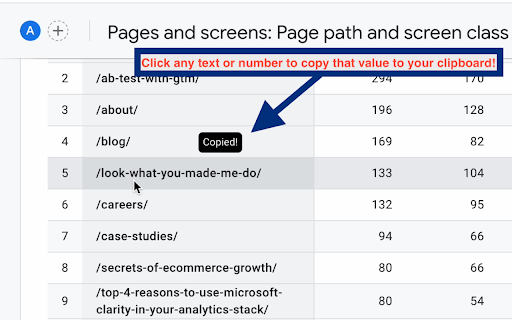GA4 Copy Cat — Copy/Paste in GA4 in Chrome with OffiDocs
Ad
DESCRIPTION
Copy text and numbers within the GA4 Reports Library and GA4 Explorations with a single click.
Tired of not being able to easily Copy & Paste values from GA4 reports? GA4 reports (as of Feb 2024) don't support CTRL+C, forcing you to highlight, right click, and manually click 'Copy' each time you want to copy something. How annoying!
This extension allows you to click any text or number within a data table in the GA4 Reports Library or GA4 Explorations, immediately copying that value to your clipboard, saving you time and your sanity.
GA4 Copy Cat — Copy/Paste in GA4 web extension integrated with the OffiDocs Chromium online