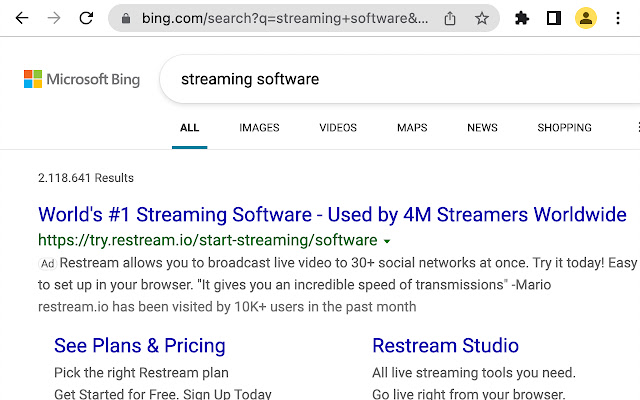Stream Music Web | Default Search in Chrome with OffiDocs
Ad
DESCRIPTION
Stream Music Web Default Search is a free browser extension that enables you to configure your default search engine so that you would enjoy custom search experience powered by Bing.
Please read this part carefully: By clicking “Add to Chrome”, you accept and agree to install the Stream Music Web Default Search Chrome extension, set the Chrome Default Search to Stream Music Web Default Search powered by Bing, and adhere to the Terms and Privacy Policy.
How it works: Start by typing preferred search term into the Google Chrome Omnibox.
The Your Streaming Days Search will provide matching search results you've been looking for, powered by Bing.
Convenient interface in combination with smart technological background guarantee you the best user experience.
For more technical details you can read about Google Chrome API for Google Chrome Extensions.
Visit our website at https://streammusicweb.
com/ Read more about us: https://streammusicweb.
com/about-search/ Read our Privacy Policy: https://streammusicweb.
com/privacy-policy/ Read our Terms & Conditions: https://streammusicweb.
com/terms-conditions/ Uninstall Instructions: https://streammusicweb.
com/uninstalling-a-chrome-extension/ If you change your mind after installing to use Stream Music Web, then there are 2 options to remedy the situation.
Removal Instructions One: Step 1: Right click on the extension in the top right corner of your browser.
Step 2: Click ‘Remove’ Or Removal Instructions Two: Step 1: Click on the three dots/horizontal lines icon in the top right corner of your Chrome browser.
Step 2: Go to "Settings".
Step 3: On the left-hand side, click on ‘Extensions’ Step 4: Find the extension that you wish to remove and click the ‘Remove’ button.
Step 5: The extension should be removed from your Chrome browser.
Additional Information:
- Offered by streammusicweb.com
- Average rating : 0 stars (hated it)
- Developer This email address is being protected from spambots. You need JavaScript enabled to view it.
Stream Music Web | Default Search web extension integrated with the OffiDocs Chromium online