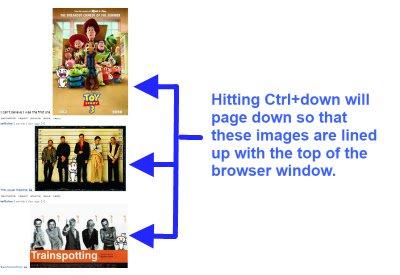Scroll to next image in Chrome with OffiDocs
Ad
DESCRIPTION
This extension adds keyboard shortcuts to scroll the page to the next large image (100+ pixel height) on the page.
This is useful when looking at a page with a lot of images, because using PgDn or PgUp will rarely line up the images with the top of the window, causing them to get out of sync with the browser window.
Notes: Ctrl + down arrow will scroll to the next image.
Ctrl + up arrow moves to the previous image.
Version history: 0.4.1: New feature/bugfix - the webpage now scrolls down even if there are is a grid of pictures.
Before it would go image-by-image, which kept the scroll position the same if there were several images on the same row.
Now it keeps checking until your scroll position actually changes.
0.3.0: A small update so that it now works when new images are dynamically added to a page (if there is a "show more images" type link that doesn't refresh the whole page, for example).
If there are any problems or suggestions, contact me at rickchromedeveloper@gmail.
com
Additional Information:
- Offered by Rick
- Average rating : 4.69 stars (loved it)
Scroll to next image web extension integrated with the OffiDocs Chromium online