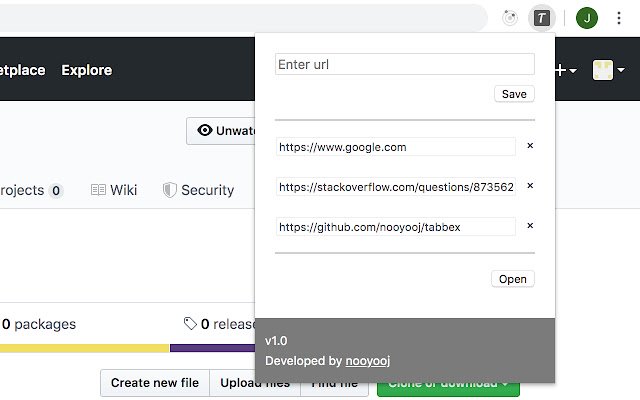Tabbex Favorite Url Saver in Chrome with OffiDocs
Ad
DESCRIPTION
How to use: • Download and launch the Tabbex • Tap on the Tabbex icon next to your search bar • Enter your favorite URLs by typing or copy/pasting them • Save your favorite tabs by clicking save button • Restore tabs in correct order by tapping on the links Features • Save as many favorite tabs as you want in the right order • Easy to add and update your existing and new favorite pages • Delete the older URLs you no longer need • Edit the order to saved URLs for best user-experience • Open all your favorite browsers with just a click Tabbex doesn't collect/share your data at all.
Tabbex stores urls in your browser local storage and uses them only to open pages.
Additional Information:
- Offered by nooyooj
- Average rating : 0 stars (hated it)
- Developer This email address is being protected from spambots. You need JavaScript enabled to view it.
Tabbex Favorite Url Saver web extension integrated with the OffiDocs Chromium online