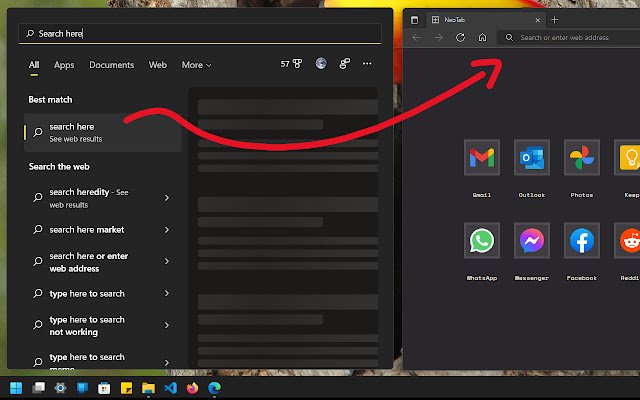deBingo in Chrome with OffiDocs
Ad
DESCRIPTION
Allows users to specify the ⊞ Windows Search engine (e.
g.
to Google instead of the default Bing) and circumvent bad anti-trust behaviours by Microsoft.
Redirects ⊞ Windows Search to the user-selected address bar search on Edge (edge://settings/search).
Settings > Privacy, search, and services > Address bar and search > Search engine used in the address bar.
For use on Windows (10 / 11) in Edge chromium browser.
This extension does not collect your data and is not affiliated with any of the search engines you select.
Please consider donating (https://paypal.
me/auyousef).
Additional Information:
- Offered by CheeseFrog
- Average rating : 0 stars (hated it)
- Developer This email address is being protected from spambots. You need JavaScript enabled to view it.
deBingo web extension integrated with the OffiDocs Chromium online