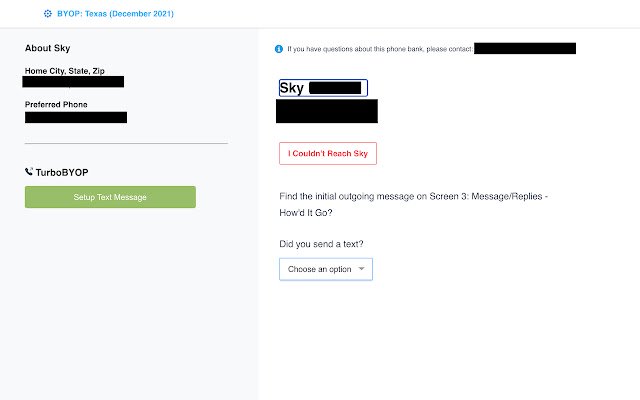Turbo BYOP in Chrome with OffiDocs
Ad
DESCRIPTION
TurboBYOP speeds up texting with EveryAction's Open Virtual Phone Bank.
Bring your own phone (BYOP) and use this extension to send a text message with 2 clicks (or just 1)! No more copying and pasting numbers and messages from the Open Virtual Phone Bank page.
TurboBYOP places a new button on the Open Virtual PhoneBank contact page.
Clicking that button sets up a formatted message on your message application of choice with the phone number filled in.
All you need to do is click send.
Getting TurboBYOP set up takes less than <2 minutes — no account or mobile app needed.
You will just setup the extension, configure a message template, and log in to your EveryAction Open Virtual PhoneBank.
TurboBYOP is based on the TurboVPB chrome browser extension developed by Evan Schwartz.
We are indebted to Evan for pioneering this approach.
By forking the TurboVPB code we had a base that we could customize for BYOP needs.
While this was developed for Field Team 6's BYOP initiative, other voter registration/GOTV organization are welcome to use it.
Please send us a note or leave a review if you are such an organization using it.
We would love to hear from you.
If you find TurboBYOP helpful, please leave a review and consider supporting the ongoing development and maintenance of the extension by sending us an email at info4omus+turbobyop@gmail.
com.
Additional Information:
- Offered by BEI.RE
- Average rating : 0 stars (hated it)
- Developer This email address is being protected from spambots. You need JavaScript enabled to view it.
Turbo BYOP web extension integrated with the OffiDocs Chromium online