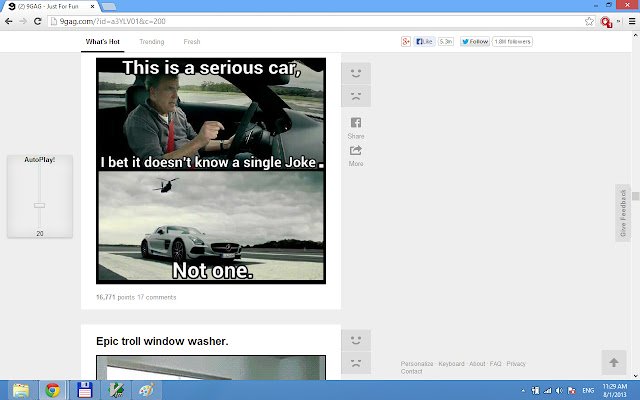9gag AutoPlay in Chrome with OffiDocs
Ad
DESCRIPTION
You can just sit back and eat chips.
For best experience: 1. Open a new tab and enter address chrome://flags/ 2. Find Smooth Scrolling flag.
3. Click Enable 4. Restart Chrome browser.
.
Additional Information:
- Offered by krystof1000
- Average rating : 5 stars (loved it)
9gag AutoPlay web extension integrated with the OffiDocs Chromium online