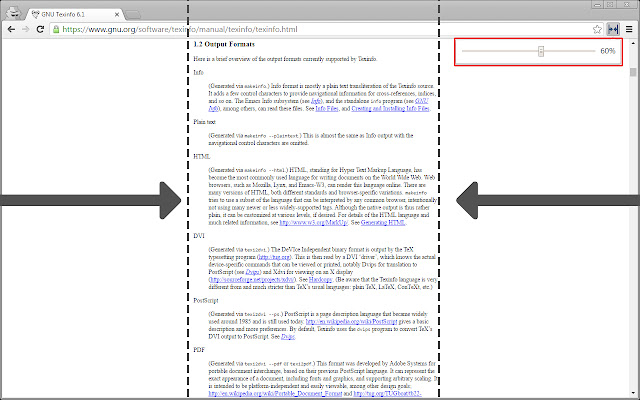Narrower in Chrome with OffiDocs
Ad
DESCRIPTION
Narrower is a simple extension for dealing with annoyingly wide websites.
Usage: To add margins to a wide page, click on the extension icon and drag the slider.
To return the page to it's previous state, either drag the margin slider to 0%, or refresh the page.
How it works: When you drag the margin slider, Narrower changes the padding value of `document.
documentElement`.
It then leaves the selected margin in a cookie, so it can be recalled the next time you activate the extension on the site.
Known issues: Changing the padding of the document element doesn't work on 100% of the pages.
If a page doesn't become narrower as a result of using the extension, you can always resort to manually changing the browser window size.
Additional Information:
- Offered by Andrey Leshenko
- Average rating : 4.81 stars (loved it)
- Developer This email address is being protected from spambots. You need JavaScript enabled to view it.
Narrower web extension integrated with the OffiDocs Chromium online