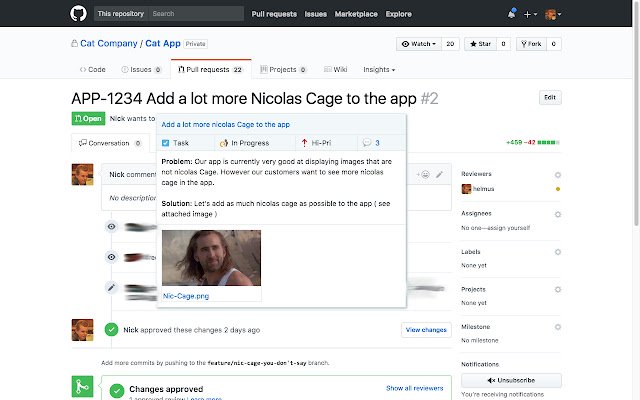Jira HotLinker in Chrome with OffiDocs
Ad
DESCRIPTION
This extension will show a tooltip when hovering over a jira ticket number on github or a ticket link.
The tooltip is enabled on github.
com by default, you can add new domains by clicking on the extension icon or in the option menu.
New ! : - Copy past the ticket title to clipboard thanks to @ https://github.
com/kaspars-ozols - Github enterprise support for pull requests ! - Security updates Features: - Title and Link to Jira - Related pull requests - Descriptions - Attachments - Issue type / status / priority - Comment count and plain text comments - Configure domains where the plugin is active by clicking on the extension icon.
- Pin a ticket on the screen by dragging the title Privacy Features: - Does not store any user data what so ever - Only requires access to the websites where you want to use the plugin.
- Does not ask for your jira password or user name ! Should also work on google docs all tough that is currently experimental.
Additional Information:
- Offered by dhwillem.com
- Average rating : 4.73 stars (loved it)
- Developer This email address is being protected from spambots. You need JavaScript enabled to view it.
Jira HotLinker web extension integrated with the OffiDocs Chromium online