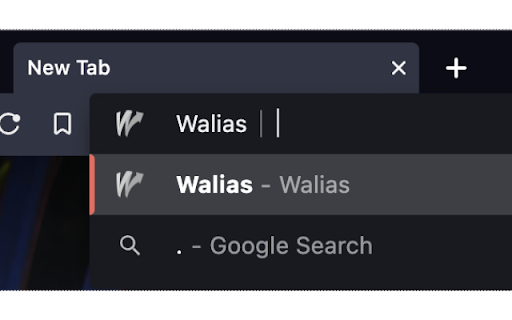Walias in Chrome with OffiDocs
Ad
DESCRIPTION
Add aliases to your favorite websites.
How to use:
- Once installed, just click on the Walias icon in the section of extensions and start adding aliases.
Use those aliases on the search bar:
- Write a “.” then tab.
- Write any alias you've added before then enter.
Walias web extension integrated with the OffiDocs Chromium online