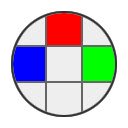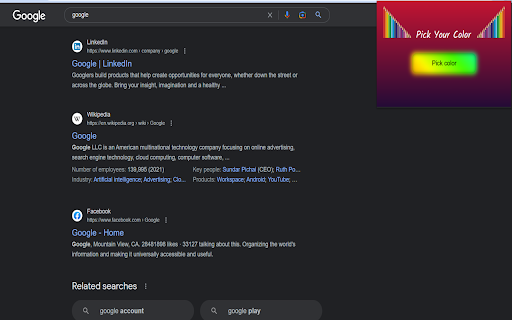any color in Chrome with OffiDocs
Ad
DESCRIPTION
A chrome extension let you pick up any pixel color from a web page.
- Inspired from chrome devtool's color picker.
- Toggle the color inspector by Alt+Shift+A.
- Turn off the color inspector by ESC.
- Click and copy the color hex.
## Why? Most of the color picker extensions have these drawbacks: - Most of them are aimed at picking DOM colors.
Can not pick image colors.
- Not efficient when I only want to pick colors.
## How to use Install the extension and toggle the color inspector by Alt+Shift+A.
That's it.
## How it works Mainly it uses [captureVisibleTab](https://developer.
chrome.
com/extensions/tabs#method-captureVisibleTab) API to the take the page screenshot.
The image data is rasterized and pixel colors are ready to use.
## License [ Apache2 License ](LICENSE) © [hankchiu.
tw](https://hankchiu.
tw)
Additional Information:
- Offered by hankchiu.tw
- Average rating : 5 stars (loved it)
- Developer This email address is being protected from spambots. You need JavaScript enabled to view it.
any color web extension integrated with the OffiDocs Chromium online