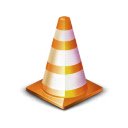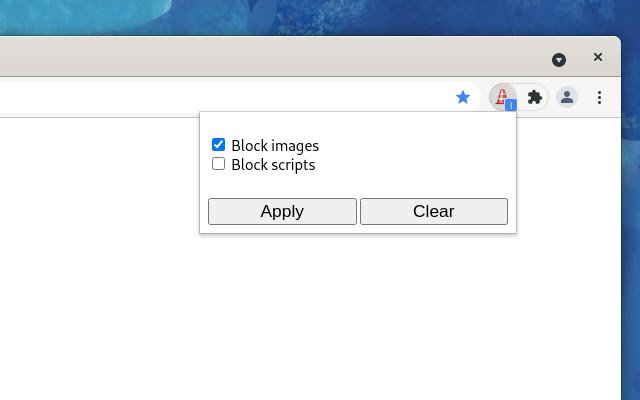QuickBlock in Chrome with OffiDocs
Ad
DESCRIPTION
QuickBlock is made up of two content blockers (an image blocker and a script blocker) that can be turned on and off separately.
Each content blocker internally uses your browser's built-in content blocker that targets the same content type to block contents efficiently.
For example, if you turn on the image blocker, it temporarily takes control of the built-in image blocker to block images for all websites.
And if you turn it off, the built-in image blocker is restored to its original settings.
You can turn content blockers on and off using: - toolbar icon - keyboard shortcut For more information, see "QuickBlock User Guide" (click "Website" on the right side of this page).
Additional Information:
- Offered by genggoen.blogspot.com
- Average rating : 4.39 stars (liked it)
- Developer This email address is being protected from spambots. You need JavaScript enabled to view it.
QuickBlock web extension integrated with the OffiDocs Chromium online