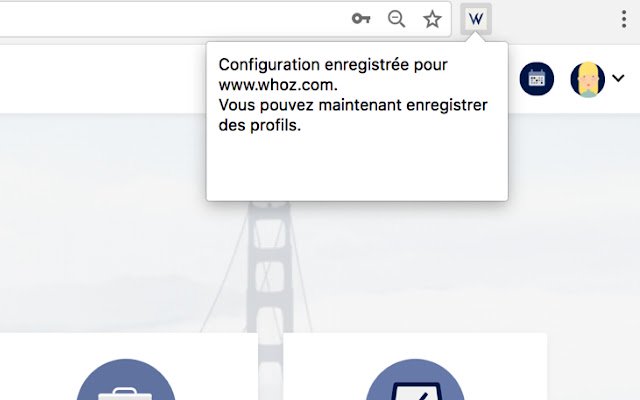Whoz in Chrome with OffiDocs
Ad
DESCRIPTION
Utilisez l’extension Whoz pour capturer des profils LinkedIn et alimenter automatiquement votre CVthèque Whoz.
Ne perdez plus de temps lors de votre sourcing : dès qu’un profil vous intéresse, ajoutez le automatiquement à votre CVthèque afin de bénéficier des fonctionnalités Whoz sur ce profil : Détection des expertises et compétences par notre Intelligence Artificielle Identification de la pertinence du profil pour votre entreprise par notre Intelligence Artificielle Suivi du processus de recrutement Annotation du profil Whoz suite aux entretiens de recrutement pour ne perdre aucune information Comment l’utiliser ? 1. Installer l’extension 2. Aller dans Whoz, se connecter et aller dans votre espace Whoz : soit, n'importe quelle page commençant par https://www.
whoz.
com/workspace/.
.
.
3. Cliquer sur l'icone de l'extension, un message indique la prise en compte de la configuration 4. Aller sur LinkedIn, sur un profil puis cliquer sur l’icône de l'extension.
Un message de confirmation que le profil est chargé apparaîtra dans votre espace dans la CVThèque Besoin d’aide pour l’installation : contactez-nous via notre chat accessible directement dans notre application, en bas à droite de votre écran.
Additional Information:
- Offered by whoz.com
- Average rating : 0 stars (hated it)
- Developer This email address is being protected from spambots. You need JavaScript enabled to view it.
Whoz web extension integrated with the OffiDocs Chromium online