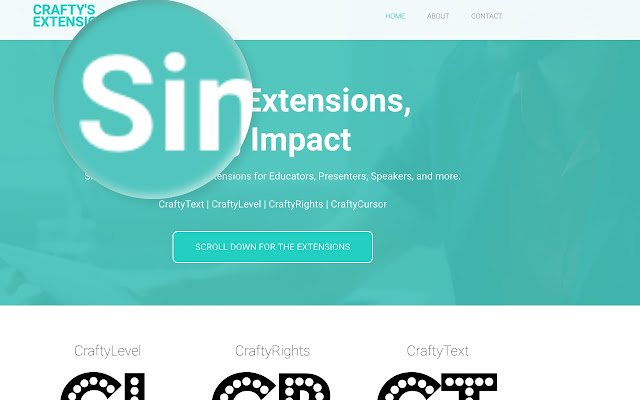CraftyZoom in Chrome with OffiDocs
Ad
DESCRIPTION
**UPDATED: Added a Start button to begin zooming, press Escape to end** CraftyZoom allows you to magnify a portion of the screen! Simply click the CZ icon to set the size of your magnifying glass as well as the degree of magnification, then use either CMD-SHIFT-Z or CTRL-SHIFT-Z to enable and disable.
Note: You cannot scroll down while CraftyZoom is enabled, so if you need to magnify something lower on the screen, simply disable CZ, scroll down, and enable it again.
CraftyZoom is proudly powered by EdTechTeam.
Additional Information:
- Offered by crafty184.com
- Average rating : 2.22 stars (disliked it)
- Developer This email address is being protected from spambots. You need JavaScript enabled to view it.
CraftyZoom web extension integrated with the OffiDocs Chromium online