Trello Priority in Chrome with OffiDocs
Ad
DESCRIPTION
It can automatically add a label of priority into cards using Impact/Cost scores.
Getting Started 1. Add Trello Priority into your chrome 2. Create labels for Impact/Cost score (High Cost | Mid Cost | Low Cost | High Impact | Mid Impact | Low Impact) 3. Label each Impact/Cost score (e.
g.
[High Cost] [Mid Impact]) 4. Display priorities after clicking the "Update Priorities" button Notice - You should label one each Impact/Cost score - It does not display a priority on card without valid Impact/Cost scores - Priority hide if you replace a card into other lists (You can see it clicking the "Update Priorities" button)
Additional Information:
- Offered by ynunokawa.dev
- Average rating : 4.25 stars (liked it)
Trello Priority web extension integrated with the OffiDocs Chromium online

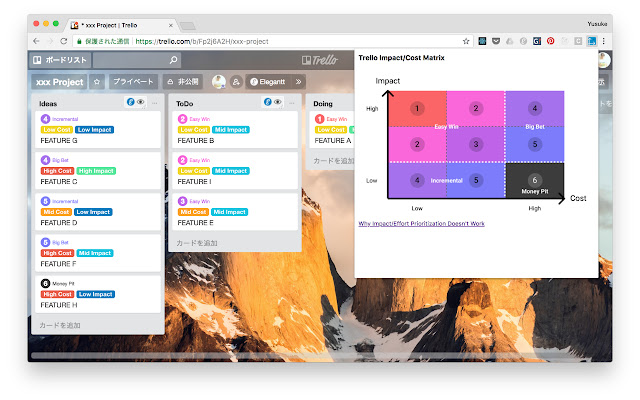












![Among Us on PC Laptop [New Tab Theme] in Chrome with OffiDocs](/imageswebp/60_60_amongusonpclaptop[newtabtheme].jpg.webp)

