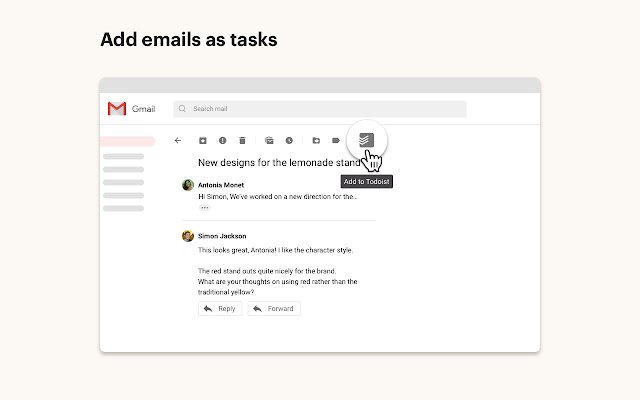Todoist for Gmail in Chrome with OffiDocs
Ad
DESCRIPTION
Ranked as “the best to-do list right now” by The Verge, Todoist is used by 25 million people to organize work and life and to keep tabs on all those incoming emails.
Use Todoist for Gmail to: • Add emails as tasks: Finally, achieve inbox zero by adding emails to Todoist so that you can take action on them later.
• Remember to follow up: Include due dates, reminders, and priorities to the emails that you've added as tasks so that they'll never slip under your radar.
• Complete tasks from Gmail: Once your tasks are done, check them off from within Gmail without switching context.
Do more with Todoist on desktop and mobile: • Capture and organize tasks the moment they pop into your head.
• Remember deadlines with reminders and due dates.
• Build lasting habits with recurring due dates like "every Monday".
• Collaborate on projects by assigning tasks to others.
• Prioritize your tasks with priority levels.
• Track your progress with personalized productivity trends.
With access to 60+ app integrations like Google Drive, Dropbox, Zapier, Evernote, and Slack, Todoist will quickly become your hub for getting work and life organized.
Plus, our Wunderlist importer can help you switch tools and get started in just a few minutes.
Happy organizing! • • • Questions? Feedback? Visit https://get.
todoist.
help or reach out on Twitter @todoist.
Additional Information:
- Offered by todoist.com
- Average rating : 3.69 stars (liked it)
- Developer This email address is being protected from spambots. You need JavaScript enabled to view it.
Todoist for Gmail web extension integrated with the OffiDocs Chromium online