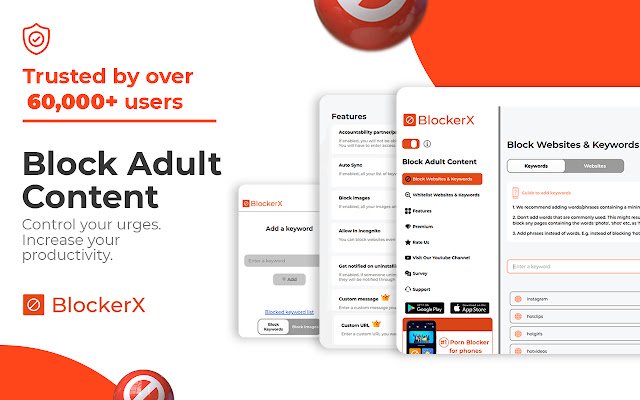BlockerX Block Distracting Websites in Chrome with OffiDocs
Ad
DESCRIPTION
BlockerX - Block distracting websites and increase productivity Have you been wondering how to shut off millions of adult content websites on Chrome? Then look no further; your quest is over! BlockerX is a Chrome website extension that blocks countless distracting content websites with just one account.
Once installed, it gets to work without any additional settings by letting you know that your webpage is filtered while attempting to access the websites containing this content.
Just click, and you are ready to end your procrastination process by filtering all distracting and harmful content.
Features: ⭐ Accountability Partner We turn it off or uninstall it easily.
But now, no worries! It allows you to generate an access code and send it to your accountability partner.
As a result, you cannot turn off the blocker without the code.
⭐ Blocks Images It uses the Chrome web request API to access the content of the active window on the device and uses it to filter adult content in real-time, guaranteeing none of the user's browsing information is stored.
⭐ Allow in Incognito Mode This extension can even work in incognito mode (enable the extension on incognito mode).
After installing the app, you can allow this function to start working in the settings.
Premium Features: You might wonder why anyone should upgrade to Premium mode, well here we go; there are plenty of reasons to opt for listed below: Unlimited Keywords and Websites: Besides the usual adult content, you can input unlimited websites and keywords in the respective box to add them to the list; this will stop the URL in Chrome.
Uninstall Notification: Whenever you uninstall the extension, your accountability partner will get an email about the same.
Custom message: When the page gets filtered due to a particular website or keywords, you can customize a message displayed on the screen, which you can edit later.
Custom URL: You can customize a URL beforehand where you will be redirected with the occurrence.
You will be able to edit the URL anytime later.
Additional Information:
- Offered by blockerx.net
- Average rating : 4.07 stars (liked it)
- Developer This email address is being protected from spambots. You need JavaScript enabled to view it.
BlockerX Block Distracting Websites web extension integrated with the OffiDocs Chromium online