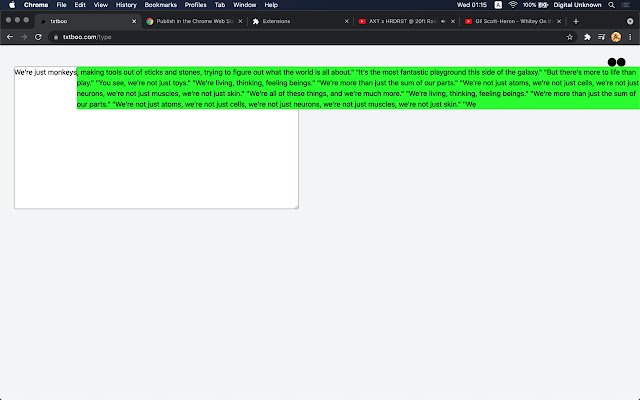Type J in Chrome with OffiDocs
Ad
DESCRIPTION
A tool which helps you escape the writing block by providing you infinite text suggestions generated by GPT-J neural network.
How it works: when typing in any textarea: - Press Tab to see a suggestion - Press Arrow down/up to show next/previous suggestion - Press Arrow right/left to increase/decrease suggestion size (there are 6 options: word, phrase, sentence, paragraph, half-article and article) - Press Enter to insert selected suggestion into textarea That's basically it but possibilities are endless.
From one prompt you can receive infinite amount of suggestions.
You can test the tool here: https://txtboo.
com/type or any other website with textarea (doesn't work on Medium, Twitter, and some other places yet because they are handling text input different way) Happy using ☺️ and stay tuned for updates
Additional Information:
- Offered by ignatif
- Average rating : 0 stars (hated it)
- Developer This email address is being protected from spambots. You need JavaScript enabled to view it.
Type J web extension integrated with the OffiDocs Chromium online