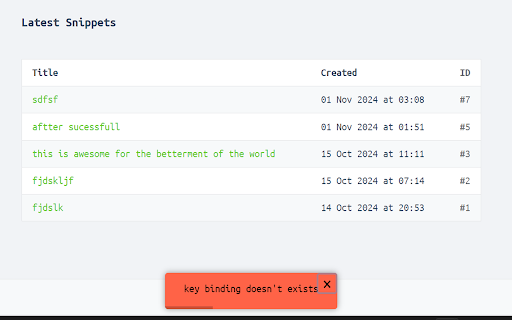QuickTabSwitch in Chrome with OffiDocs
Ad
DESCRIPTION
QuickTabSwitch enables you to switch tab quickly by only using keyboard.
[Usage] Press Ctrl + Shift + X to show tab list.
Then corresponding key was pressed, the tab associated with the key is activated.
[Change Log] 2016-08-11 Fixed issue that shortcut key does not work on Linux.
キーの入力だけで目的のタブに素早く切り替えることができます。 [使いかた] キーボードの Ctrl + Shift + x を押すと現在開いているタブの一覧が表示されます。タイトルの左側にキーが表示されているので、該当するキーを押すとそのタブに切り替わります。 [更新履歴] 2016-08-11 Linux環境でショットカットキーが有効にならない不具合を修正しました。
Additional Information:
- Offered by Toshinari Suzuki
- Average rating : 5 stars (loved it)
QuickTabSwitch web extension integrated with the OffiDocs Chromium online