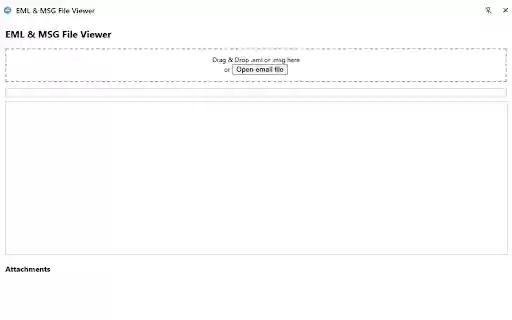EML MSG File Viewer in Chrome z OffiDocs
Ad
OPIS
Przeglądaj pliki wiadomości e-mail EML i MSG bezpośrednio w przeglądarce.
Otwieraj pliki EML i MSG bezpośrednio w przeglądarce.
Handling saved e-mail files used to mean juggling desktop mail clients or clunky file-converters. Yet millions of professionals—from IT support engineers to legal reviewers—receive or archive messages as .eml (standard RFC-822) or Microsoft Outlook .msg files. A lightweight browser extension that opens those files instantly in a side panel or tab changes that experience in seven distinct ways.
Dostęp jednym kliknięciem jest lepszy niż w przypadku pełnych klientów poczty e-mail. Tradycyjne programy pocztowe (Outlook, Thunderbird, Apple Mail) muszą tworzyć profile lokalne, buforować magazyny wiadomości i uruchamiać usługi w tle, nawet gdy potrzebujesz tylko zerknąć na pojedynczy plik. Przeglądarka w przeglądarce ładuje się na żądanie, analizuje nagłówki, renderuje HTML lub zwykły tekst, a następnie znika po zamknięciu karty. W przypadku sporadycznych zadań – weryfikacji transkryptu obsługi klienta, potwierdzenia podpisu DKIM lub przekazania wiadomości do działu prawnego – takie podejście „bez konfiguracji” oszczędza minuty podczas każdej sesji i eliminuje nadmiar aplikacji.
Total offline privacy Cloud viewers often require uploading the file to a server for conversion—an immediate non-starter when dealing with confidential HR correspondence, medical records, or privileged attorney–client mail. A Manifest V3 extension runs entirely inside Chrome’s sandbox: parsing, HTML sanitising, and attachment enumeration happen in JavaScript on your machine. No host permissions, no telemetry, no accidental data leaks. Security officers and compliance teams can green-light the tool without lengthy vendor assessments.
Cross-platform consistency Windows users may have Outlook, but macOS and Linux users frequently do not. Even on Windows, newer .msg variants from Outlook 365 sometimes fail in legacy installs. A browser extension built with standard Web APIs behaves identically on any OS Chrome or Edge supports. Teams spread across heterogeneous environments (e.g., open-source developers, global incident-response groups) can share a single workflow and documentation set.
Built-in attachment insight Most viewer extensions list attachments in a sortable table, complete with file type icons, sizes, and MIME hints. That snapshot lets you spot phishing red flags (e.g., an “invoice.exe” masquerading as a PDF) or confirm that a custodian indeed produced all requested files in e-discovery. Power users can click to save the attachment directly, bypassing mail clients’ sometimes awkward “Save As” dialogs.
Streamlined digital forensics and e-discovery For forensic examiners, opening hundreds of messages across multiple PST or MBOX exports inside a heavyweight e-mail client is painfully slow. A browser viewer, invoked from a file-manager or evidence review portal, displays metadata—Message-ID, Received chain, X-Originating-IP—in a collapsible card, ready for copy-and-paste into reports. Because the extension shows raw source when needed, analysts can examine altered headers or Base64 bodies without leaving the browser, keeping their toolchain simple and auditable.
EML MSG File Viewer web extension zintegrowany z OffiDocs Chromium Online