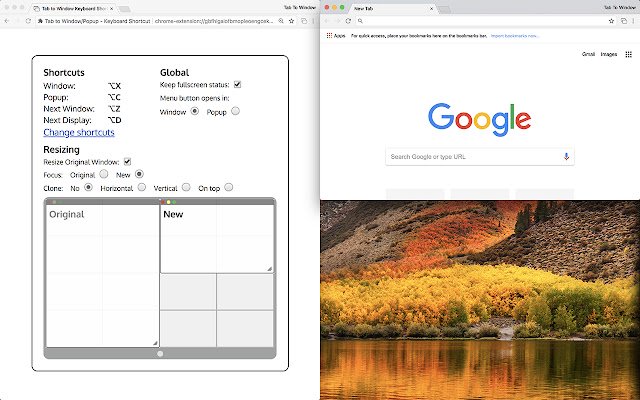Tab to Window/Popup Keyboard Shortcut in Chrome with OffiDocs
Ad
DESCRIPTION
3.3.1 - Remove "tabs" permission, as no longer required.
3.3 - Added "Tab To Previous Window" command 3.2 - No longer tries to move tabs into popup or app windows - Ported to TypeScript 3.0 - Multi-display support! - Move tabs by clicking the menu button - Tabs can be moved between existing windows - Move multiple tabs at once - Link to tab: right click a link and use the menu - Convert a window to popup without moving with the Tab to Popup command - Settings now synced with Chrome profile - Common options available in menu button menu 2.3 - Support for fullscreen and maximized windows.
- New default keys, which avoid clashes with default Chrome commands 2.2 - Focus on new window - Pop back in Command - Open in 'popup' window - Keep original window position and size - Clone original window position and size for new window Earlier https://github.
com/acarabott/tabToWindow/releases
Additional Information:
- Offered by acarabott.github.io/tabToWindow
- Average rating : 4.7 stars (loved it)
- Developer This email address is being protected from spambots. You need JavaScript enabled to view it.
Tab to Window/Popup Keyboard Shortcut web extension integrated with the OffiDocs Chromium online