OSM iD Browser Tools in Chrome with OffiDocs
Ad
DESCRIPTION
https://github.
com/their/iD-Editor-Power-Tools-Demo.
For iD editor at openstreetmap.
org.
Adds ability to create hotkeys for tagging areas.
Adds brightness & contrast tool for satellite imagery.
TODO: Additional image filters.
UPDATE: v 1.32: May 21, 2015: Add ability to have more than one hotkey with same character key.
UPDATE: v 1.30: May 16, 2015: Add ability to hotkey non-CTRL/⌘ keys (key only, no CTRL).
UPDATE: v 1.24: May 16, 2015: Intitial tag fixed to "building=yes" from typo "buildings=yes".
UPDATE: v 1.23: May 16, 2015: Add "line" to list of allowed entities rather than just "area".
Still exclude "point" entity.
UPDATE: v 1.22: May 16, 2015: Example hotkey is now uppercase "M" rather than lowercase "m".
UPDATE: v 1.20: May 16, 2015: Avoid emulating user actions for the most part.
Apply tags with e.
g.
https://gist.
github.
com/bhousel/0af881a621a2efb83719. Update layout.
Allow hotkey modification.
Switch from SHIFT to CTRL/META.
Override input.
preset-search-input event.
keypress when necessary.
UPDATE: v 1.11: May 12, 2015: Fixed where hotkey was not working because `A` element was toggled hidden.
Fixed .
replace of an integer.
Additional Information:
- Offered by their.github.io/amt
- Average rating : 3.67 stars (liked it)
OSM iD Browser Tools web extension integrated with the OffiDocs Chromium online











![Among Us on PC Laptop [New Tab Theme] in Chrome with OffiDocs](/imageswebp/60_60_amongusonpclaptop[newtabtheme].jpg.webp)



