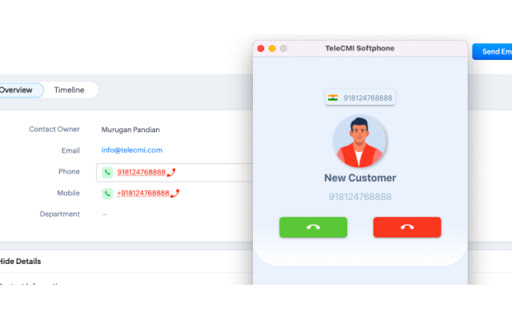TeleCMI Global Business Phone System in Chrome with OffiDocs
Ad
DESCRIPTION
A TeleCMI Chrome extension allows users to make phone calls directly from their web browser by clicking call button
A TeleCMI Click2Call Chrome extension is a browser-based tool that allows you to initiate a phone call directly from your Chrome browser. With a TeleCMI Click2Call extension, you can simply click a button to initiate a call, eliminating the need to manually dial a phone number.
Typically, these extensions require that you have an account with a TeleCMI Business Phone System. Once you have an account, you can install the TeleCMI extension from the Chrome Web Store and start making calls directly from your browser.
Some common features of TeleCMI Click2Call Chrome extensions include:
Integration with your GMAIL contact list or CRM system, allowing you to initiate calls directly from contact records.
Automatic number recognition and formatting, so that you can click on any phone number on a web page to initiate a call.
Call logging and tracking, so that you can keep a record of your calls and their duration.
TeleCMI Global Business Phone System web extension integrated with the OffiDocs Chromium online