Smart Tab Manager: Freeze, Search, Close, Navigate in Chrome with OffiDocs
Ad
DESCRIPTION
Smart Tab Manager helps you manage Chrome tabs: search, freeze, close, or navigate with ease, and optimize your browsing experience.
Are you a Scrum Master or a busy professional juggling multiple Jira tickets or project tabs in Chrome? Managing dozens of tabs can be overwhelming, especially when tab titles are too small to distinguish.
On any page find the button "Tab Manager" on right bottom of page click to land on tab manager page.
Smart Tab Manager is here to solve this problem. With our powerful tab management tool, you can:
Search with Ease: Quickly locate specific tabs using the search bar—just type your Jira ticket or project name.
Optimize System Performance: View memory usage indicators for each tab (High, Medium, Low, or Frozen) and decide which tabs to freeze or close.
Perform Actions Instantly: Freeze unused tabs, close unnecessary ones, or navigate to any tab in a single click.
Stay Organized: Keep your browser clutter-free and focus on what matters most.
No more guessing or struggling to find the right tab—Smart Tab Manager gives you full control over your browsing experience.
Smart Tab Manager: Freeze, Search, Close, Navigate web extension integrated with the OffiDocs Chromium online

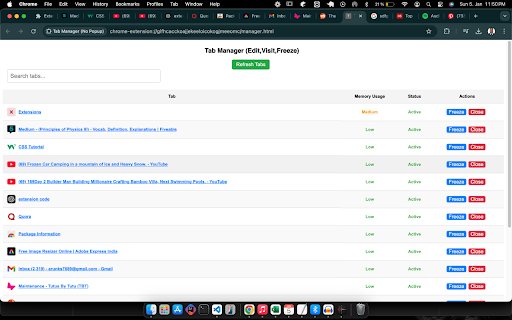









![Ice Snow Wallpaper New Tab Theme [Install] in Chrome with OffiDocs](/imageswebp/60_60_icesnowwallpapernewtabtheme[install].jpg.webp)




