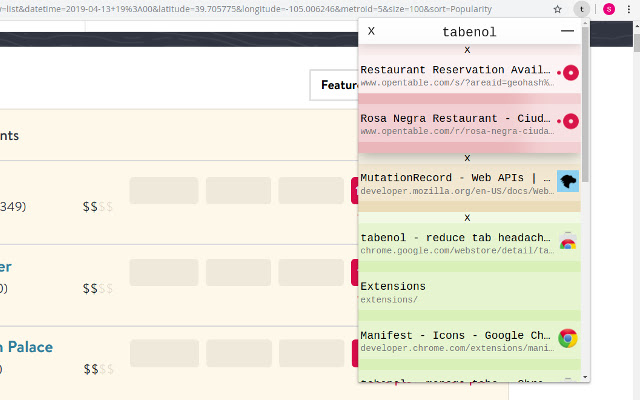tabenol manage tabs in Chrome with OffiDocs
Ad
DESCRIPTION
Close a window: Click the 'x' at the top of the window section, then 'close tabs' to confirm.
Save and close all windows: Click the top left 'x', then click again to confirm .
Reload previous windows: Click the top left green 'l' when you start Chrome again.
Once you open more windows, the load option will go away.
Open tabenol menu: <Ctrl + ,> Navigate tab selection: <Left, Down, Up, Right> or <h, j, k, l> Move to selected tab: <Enter> Toggle menu view column/row: <m>
Additional Information:
- Offered by StevenCorp
- Average rating : 0 stars (hated it)
- Developer This email address is being protected from spambots. You need JavaScript enabled to view it.
tabenol manage tabs web extension integrated with the OffiDocs Chromium online