Magnifying Glass for Google Chrome™ in Chrome with OffiDocs
Ad
DESCRIPTION
This magnifying glass extension shows a zoomed in area within the radius of the magnifying glass, without affecting the rest of the webpage.
Simply press Alt + Z to use the magnifying glass after installing the extension! Then press any key to remove it.
You can also choose to use the right click menu to switch on the magnifying glass feature.
Inside the options page for this extension, you can choose to modify the settings.
1) Choose the amount of zoom/magnification you want to use 2) Choose the diameter of the magnifying glass Its extremely easy to use and is a great help for webpages where parts of the page has extremely small text.
Disclaimer: Please note this extension is NOT made by Google and is made by an independent development team.
All copyrights belong to their respective owners.
Google doesn’t endorse or sponsor this Chrome extension.
Magnifying Glass for Google Chrome™ is not owned by, is not licensed by and is not a subsidiary of Google Inc.
Additional Information:
- Offered by magnifying-glass.pdfwork.com
- Average rating : 4.4 stars (liked it)
- Developer This email address is being protected from spambots. You need JavaScript enabled to view it.
Magnifying Glass for Google Chrome™ web extension integrated with the OffiDocs Chromium online

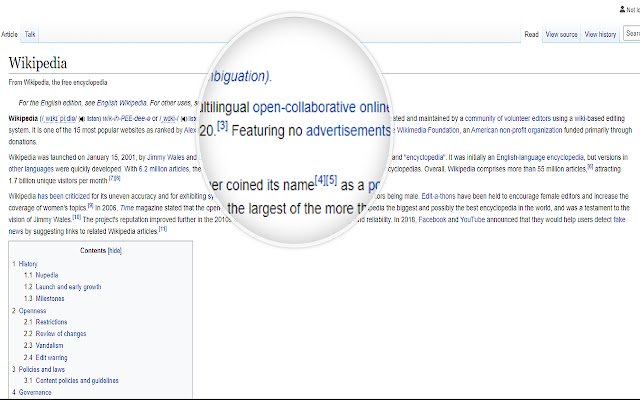









![Among Us on PC Laptop [New Tab Theme] in Chrome with OffiDocs](/imageswebp/60_60_amongusonpclaptop[newtabtheme].jpg.webp)




