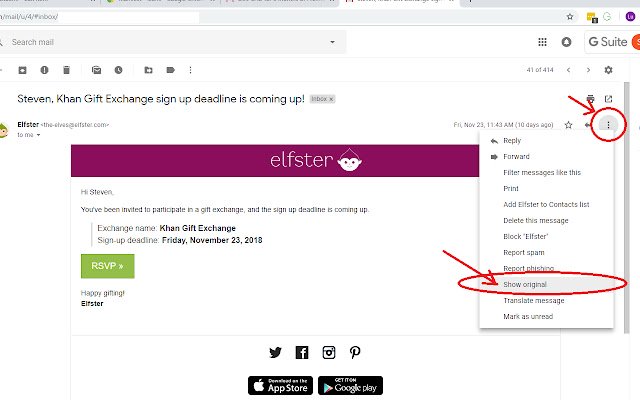EML Converter for Gmail in Chrome with OffiDocs
Ad
DESCRIPTION
Automatically saves emails from Gmail to .
eml files.
Instructions: 1, Download and install the extension 2, Open your email through Gmail via Chrome browser 3, Click on the 3 vertical dots in the message WITHIN your actual email 4, Click on "Show Original" 5, Wa-la! Your download should start automatically.
Have fun, and thank you for the support.
Additional Information:
- Offered by steven.lu.chrome
- Average rating : 0 stars (hated it)
- Developer This email address is being protected from spambots. You need JavaScript enabled to view it.
EML Converter for Gmail web extension integrated with the OffiDocs Chromium online