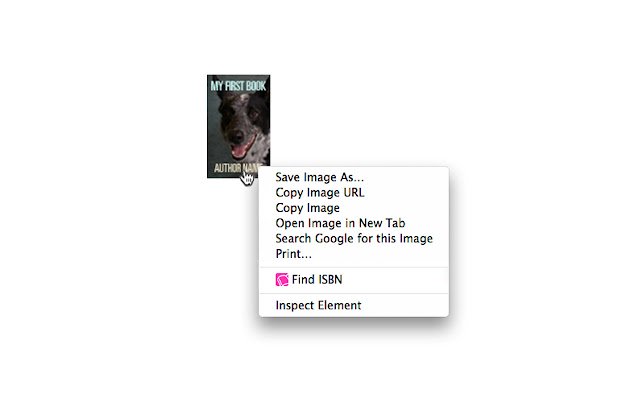ISBN Express in Chrome with OffiDocs
Ad
DESCRIPTION
NEW IN VERSION 2.0: ISBNs display in a small HTML window with the ISBN text auto-selected.
All you need to do is press CTRL+C! ISBN Express allows you to find ISBNs quickly.
If you right click any image, "Find ISBN" will appear in the context menu.
Clicking "Find ISBN" will search the image URL and attempt to find an ISBN.
If you right click an empty area on a website, you can configure ISBN Express and choose whether or not to display hyphens.
Additional Information:
- Offered by D. VECCHITTO
- Average rating : 4.67 stars (loved it)
- Developer This email address is being protected from spambots. You need JavaScript enabled to view it.
ISBN Express web extension integrated with the OffiDocs Chromium online