guessthegame extended in Chrome with OffiDocs
Ad
DESCRIPTION
A few QoL improvement for the guessthe.game website
The list of features currently added is
- navigation menu at the top of the page:
1) dropdown menu with a list of all game numbers
2) next game, previous game & today's game buttons
3) navigation is colored depending on your game status
- search bar changes:
1) games you have previously tried to guess will have a guess counter appended to them
2) games you have successfully guessed before will be colored
- accessibility issues fixed:
1) numbered clue select buttons could not be focused with a TAB key and locked buttons were not marked as disabled
2) some of the buttons did not have proper ARIA labels for screen readers - support, about, info, stats buttons at the top & navigation buttons at the bottom
- hotkey controls for clue navigation. Controls can be checked at the top right with a new button.
- popup window for the extension contains option toggles to choose which options to enable
- previous-games page
1) fixed scrolling text for guessed games - current implementation caused lag and broke some of the layout
2) you can hover over squares to see a pop-up with your guess
Extension does not seem to bring any performance issues to the website judging by lighthouse audits - the most heavy feature is the search bar: at worst it adds about 70-90ms delay to search results(when there are around 800 of them).
guessthegame extended web extension integrated with the OffiDocs Chromium online

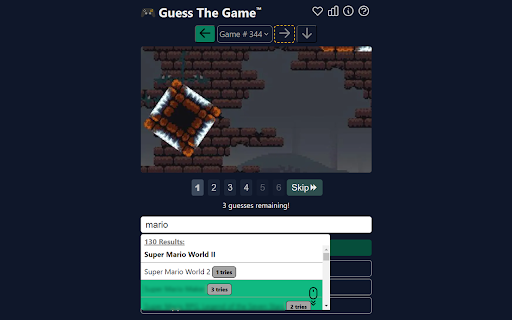











![Among Us on PC Laptop [New Tab Theme] in Chrome with OffiDocs](/imageswebp/60_60_amongusonpclaptop[newtabtheme].jpg.webp)


