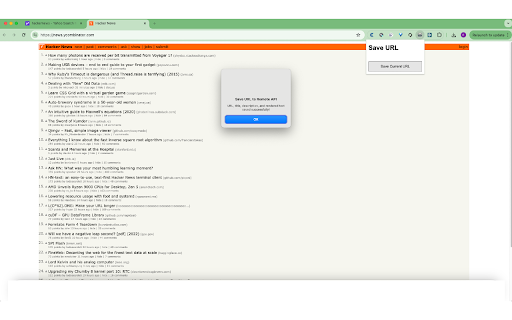Save URL to Remote API in Chrome with OffiDocs
Ad
DESCRIPTION
A button to send the current page URL, title, description, rendered text, notes, and tags to a remote API
Save URL to Remote API 1.0.1
A Chrome extension that allows you to submit the current page or tab to an API URL of your choosing. This is useful for bookmarking, adding to a read later list, integrating with a follow-up task management system, or including the URL in a database for analysis.
Possible Use Cases
Bookmarking: Save URLs for easy access later.
Read Later: Add URLs to your read later list.
Watch Later: Add video URLs to your watch later list.
Task Management: Integrate URLs with your follow-up task management system.
Database Inclusion: Submit URLs for analysis or database inclusion.
Installation
Install the extension from the Chrome Web Store.
Go to the extension options.
Save your API's URL and Auth Token if needed.
Demo API
A demo API is available at:
https://github.com/randallmorse/chrome-url-receiver
Changes to 1.0.1
added support for auth tokens
added notes and tags to the submission form
Save URL to Remote API web extension integrated with the OffiDocs Chromium online