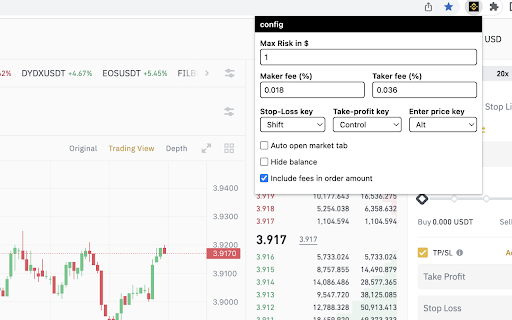Binance utilities in Chrome with OffiDocs
Ad
DESCRIPTION
This extension helps you calculate position size based on the stop-loss price on the chart and your max risk.
> Warning: The…
This extension helps you calculate position size based on the stop-loss price on the chart and your max risk.
> Warning: The extension is still under development, bugs are expected. Always review orders before placing.
How to use:
1. Install the extension.
2. Take a look at the settings, and alter them if necessary.
3. Go to Derivatives > USD futures.
4. Select TradingView chart.
5. Hold shift and move the cursor over the chart; you should see the stop-loss price being changed. (if not, click on the chart)
6. The same for the enter price but hold the alt key (configurable).
Source code: https://github.com/notiv-nt/cex-utilities
Binance utilities web extension integrated with the OffiDocs Chromium online