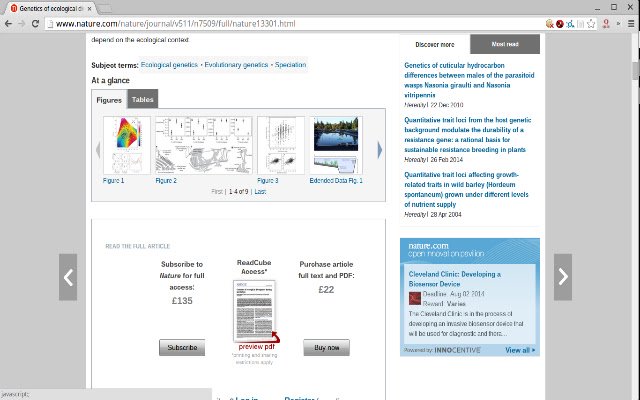Quick QUB in Chrome with OffiDocs
Ad
DESCRIPTION
Allowing you to view articles off-campus without going through the library's website.
Find articles on any search engine (For Example, at http://www.
sciencemag.
org or http://www.
sciencedirect.
com).
When you would like full access to your article simply click the Quick QUB icon to log-in to QUB's (Queen's University Belfast) library with your credentials.
This extension allows users to bypass the need to search for articles again once being logged into the university system.
Step by step instructions: 1. Install the extension.
2. Search for your article with your favorite search engine 3. Push the red Q button.
It will reload the page.
It may ask for QUB login information.
4. Read or Download full-text copy of your article.
Note: Queen's University Belfast doesn't have access to all academic journals.
Additional Information:
- Offered by Joakim Kennedy
- Average rating : 4 stars (liked it)
Quick QUB web extension integrated with the OffiDocs Chromium online