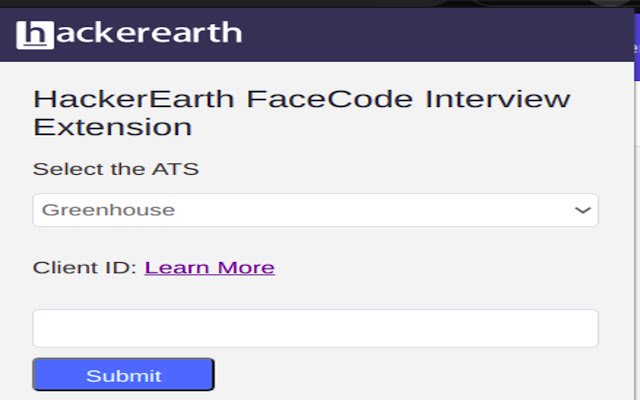HackerEarth in Chrome with OffiDocs
Ad
DESCRIPTION
This extension allows you to setup interviews on HackerEarth FaceCode while using Greenhouse as your Applicant Tracking System.
Using this extension, you can schedule an interview without having to open the FaceCode application.
Instructions to use 1. Go to your Greenhouse dashboard and open a candidate’s profile.
2. Click Schedule interview.
3. Fill out the Date and Time of the interview.
Remember that this is a real-time interview which means that the interview link will be created as soon as you schedule the interview so it does not matter what time or date you fill in the box.
You can add multiple interviewers to the interview and they all will receive the link of the interview from Greenhouse at the same time.
4. Click Schedule and Continue.
5. Under the Description is a Generate FaceCode Interview Link button.
6. Click the button to auto-generate an interview link which will show up in the description box.
7. Click send invite to send the interview invite to both the interviewer(s) and the candidate.
Additional Information:
- Offered by www.hackerearth.com
- Average rating : 5 stars (loved it)
- Developer This email address is being protected from spambots. You need JavaScript enabled to view it.
HackerEarth web extension integrated with the OffiDocs Chromium online