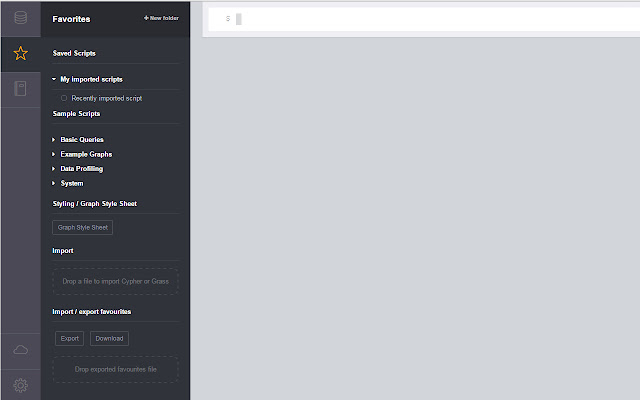Neo4j Exporter in Chrome with OffiDocs
Ad
DESCRIPTION
Neo4j provides an excellent front-end for querying the database, however it does not provide functionality for importing / exporting favourite scripts - commonly users are advised to manually copy and paste them.
This extension adds a second menu in the favourites tab, that allows for the scripts to be downloaded as readable scripts, or downloaded as a file that can be imported into another Neo4j browser by dragging and dropping the file.
The extension updates any scripts that have a matching ID to a script that already exists, and appends it to the list otherwise.
Existing scripts that are not in the import are not changed, and folder IDs are updated in case the importing system has a different folder ID from the target system.
Additional Information:
- Offered by Evan Knowles
- Average rating : 0 stars (hated it)
Neo4j Exporter web extension integrated with the OffiDocs Chromium online