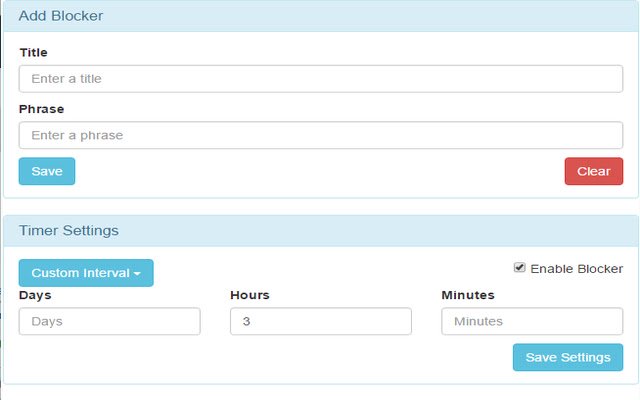Morning Remember in Chrome with OffiDocs
Ad
DESCRIPTION
How to use: Click on the extension's icon and enter a title and phrase.
The phrase that is chosen will have to be entered exactly as is to dismiss the popup that appears on every tab.
When you are happy with your title/phrase combination, click on Save.
You may create as many title/phrase combinations as you please.
A random one of these combinations will be used each time the popup appears.
Select a time interval for when the popup should show.
There are three pre-configured intervals: 30 minutes, 1 hour, and 1 day.
There is also an option to select a custom interval where you can choose the number of minutes/hours/days.
If no interval is selected, the extension will default to 30 minutes.
To enable the popup, select the Enable Blocker checkbox and click Save Settings.
To turn off the popup, simply deselect the checkbox and update the settings.
Enjoy!
Additional Information:
- Offered by travisweathers91
- Average rating : 5 stars (loved it)
- Developer This email address is being protected from spambots. You need JavaScript enabled to view it.
Morning Remember web extension integrated with the OffiDocs Chromium online