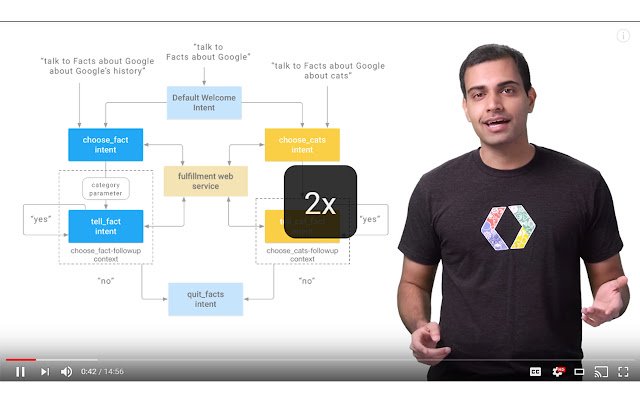YouTube Speed Controls in Chrome with OffiDocs
Ad
DESCRIPTION
Note: After initial install, you may need to reload YouTube pages that were open (this only happens on initial install) Control the speed of YouTube videos using the ` key.
Flick between normal (1x), 2x and 3x playback speed.
Usage: - Click ` (the grave accent key) to flick between normal and 2x playback speed - Click ctrl + ` to flick between normal and 3x playback speed.
Additional Information:
- Offered by James de Klerk
- Average rating : 4.08 stars (liked it)
- Developer This email address is being protected from spambots. You need JavaScript enabled to view it.
YouTube Speed Controls web extension integrated with the OffiDocs Chromium online