Tabbener in Chrome with OffiDocs
Ad
DESCRIPTION
Only for MacOS.
Cmd + Y openes a new tab next to current tab.
You may need to change existing Cmd + Y shortcut which is "Show Full History" to something else in order to use this shortcut for opening tabs.
Follow this procedure: 1. Go to Keyboard -> Shortcuts -> App Shortcuts 2. Click "+" and select Google Chrome.
app.
3. Enter exactly the following to Menu Title -> Show Full History 4. Enter something is not allocated with Chrome and system.
Example: Option + Command + Y.
That's it ! Note: Cannot open tabs from Chrome's system tabs.
Like tabs starts with chrome://.
.
.
, about:blank etc.
Additional Information:
- Offered by denizaydemir
- Average rating : 0 stars (hated it)
- Developer This email address is being protected from spambots. You need JavaScript enabled to view it.
Tabbener web extension integrated with the OffiDocs Chromium online

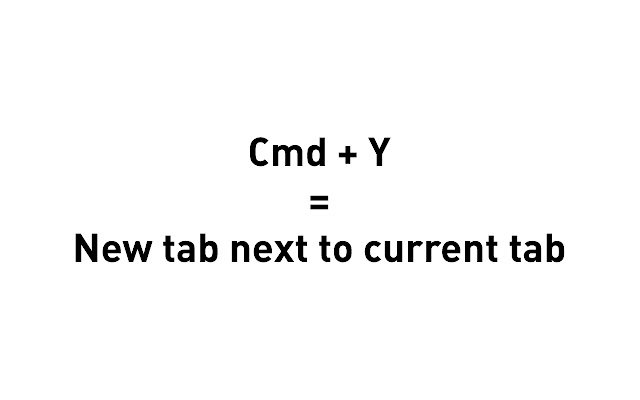











![Among Us on PC Laptop [New Tab Theme] in Chrome with OffiDocs](/imageswebp/60_60_amongusonpclaptop[newtabtheme].jpg.webp)


