Netflix Recommendation Explorer in Chrome with OffiDocs
Ad
DESCRIPTION
This script adds a small missing feature to Netflix’s user interface that may help you discover and explore things you’d like to watch.
You can now click a “More Info” button to view the information page for a title Netflix suggests in the “More Like This” section.
The detail view for a title on Netflix, which pops up when you click “More info” for a movie or “Episodes & info” for a series, features a “More Like This” grid of algorithmically recommended similar titles, and sometimes a manually curated “Collection” of related titles.
These suggestions are often pretty good! However, clicking on one starts playing it immediately, and the only other action available is “Add to My List.
” Generally, at this point you don’t want to do either of those, but simply find out more about the title, watch a preview, see the available seasons or episodes in the case of a series, etc.
Now, you can.
Additional Information:
- Offered by y2kshay
- Average rating : 0 stars (hated it)
- Developer This email address is being protected from spambots. You need JavaScript enabled to view it.
Netflix Recommendation Explorer web extension integrated with the OffiDocs Chromium online

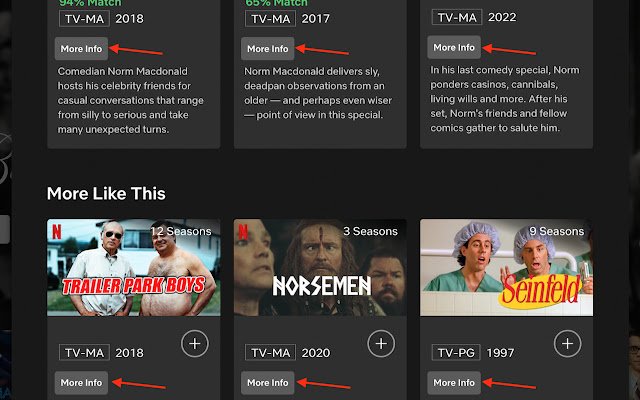











![Among Us on PC Laptop [New Tab Theme] in Chrome with OffiDocs](/imageswebp/60_60_amongusonpclaptop[newtabtheme].jpg.webp)


