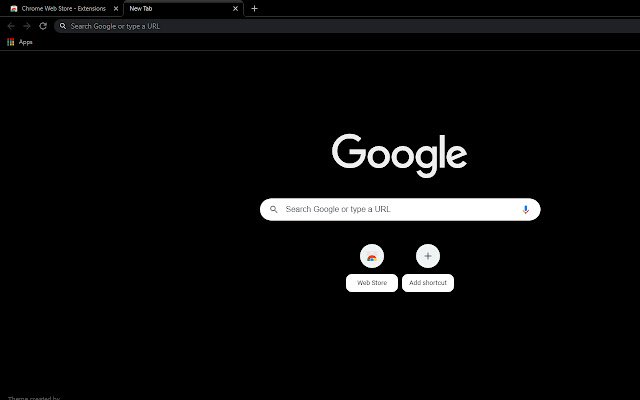Back in Black with a Hint o Grey in Chrome with OffiDocs
Ad
DESCRIPTION
Black theme with dark grey divider bar and dark grey highlighted active tab.
To Remove the Theme from Chrome: 1) On your computer, open Chrome.
2) At the top right, click More Settings.
3) Under "Appearance," click Reset to default.
You'll see the classic Google Chrome theme again.
Additional Information:
- Offered by stikle
- Average rating : 5 stars (loved it)
- Developer This email address is being protected from spambots. You need JavaScript enabled to view it.
Back in Black with a Hint o Grey web extension integrated with the OffiDocs Chromium online