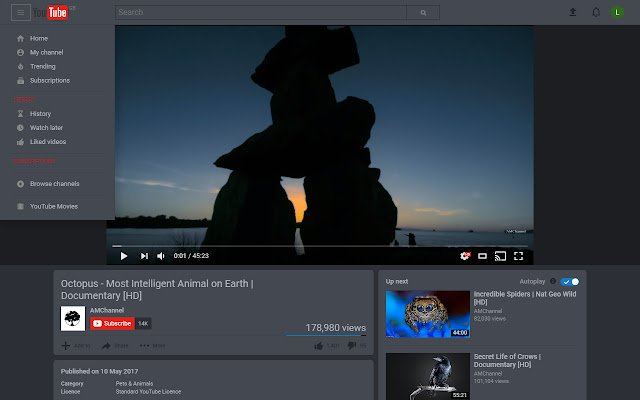YouTube™ Dark in Chrome with OffiDocs
Ad
DESCRIPTION
YouTube™ Dark - All it does is allow you to toggle a dark theme on YouTube™, helpful for those late night YouTube binges! And now enable/disable comments! Nothing more, nothing less! Version 0.0.5 includes the following changes: - Fixed logo bugging when YouTube doodle is used - styled the search suggestions to be more inline with the overall style Version 0.0.4 includes the following changes: - White logo switched out so it looks cleaner Version 0.0.3 includes the following changes: - Option to enable/disable comments - Many additional style changes to various parts of YouTube Instructions: - Install Plugin - Enable Plugin - Click the YouTube Dark icon that appears - Click Enable - Enjoy!
Additional Information:
- Offered by LewJ.me
- Average rating : 4.43 stars (liked it)
YouTube™ Dark web extension integrated with the OffiDocs Chromium online